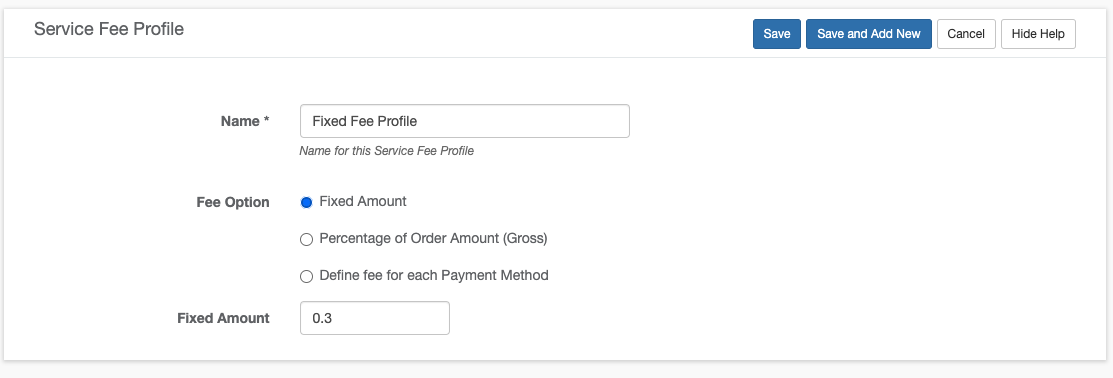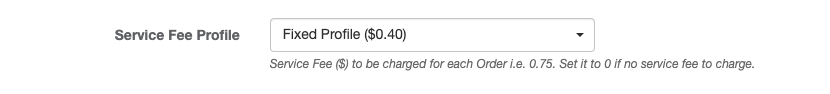You can setup a service fee that you want to charge for each Order, above and beyond the cost of Item purchases.
For Caterers, you can setup a Service Fee profile at system level as well as at an individual School Level.
When calculating service fee, the Service Fee profile set at the School level, if any, will be used. If no Service Fee profile is set at School level, then the system level Service Fee profile will be used.
For Schools, you can setup a single Service Fee profile at system level.
How to create a Service Fee Profile
Go to Setup > Service Fee Profiles. Click on Create New button to setup a new Service Fee Profile. You can also edit existing service fee profiles from this page.
Setup the Service Fee profile with the Fee Option you would like and click Save to save the Service Fee Profile.
Select system level Service Fee Profile
Go to Setup > System Setup. In the Service Fee Profile drop down, select the Service Fee Profile you would like to use.
Select school level Service Fee Profile
Edit the School, you would like to select a Service Fee Profile.
In the overrides section, in the Service Fee profile row, use Override option to select the Service Fee Profile you would like to use for that School.